 |
47 (4) (1995), pp. 9-13. JOM is a publication of The Minerals, Metals & Materials Society |
|---|
 |
47 (4) (1995), pp. 9-13. JOM is a publication of The Minerals, Metals & Materials Society |
|---|
Author's Note: This work was conducted by the National Center for Excellence in Metalworking Technology, operated by Concurrent Technologies Corporation (CTC) as a part of the U.S. Navy Manufacturing Science and Technology Program.
The most common definition of the Internet is "a worldwide network of networks"; unfortunately, this definition lacks any hint of the scope of services available through the Internet. Here, tens of thousands of networks owned and operated by governments, corporations, nonprofit organizations, and educational consortia are interconnected and easily accessible through a number of standardized interfaces. As a result, it is difficult to measure the total number of the Internet users, but as many as 30 million people worldwide are believed to have some connection to the system.
Currently, the chief "backbone" of the U.S.'s portion of the Internet is the National Science Foundation-sponsored NSFnet, which connects more than 17,000 regional networks. The NSFnet's traffic is, however, being transferred to commercial networks. The regional networks, in turn, are connected to local networks at companies and institutions. TMS, for example, is connected to the Internet through PREPnet (the Pennsylvania Research and Economic Partnership Network).
The Reality
In reality, the Internet is still largely uncharted. Popular services, such as the Macintosh software archive at Stanford University, are usually run by volunteers and may be choked by overuse. Unlike commercial services such as CompuServe, GEnie, or America OnLine, there is no central authority responsible for content or user support. The superhighway metaphor is accurate in one respect—the Internet is a way to get to services and other users and is not a destination in itself.
Technically, the Internet is run by an oligarchy. Interested individuals and institutions provide engineering and research directions and promote the development and enhancement of services. Significant engineering efforts have covered the continued development of information archives (collections of programs and data), multimedia services (e.g., pictures and sounds), and information-transfer protocols. The technical initiatives that keep the Internet's capabilities growing are well beyond this article's scope, but it is important to realize that both technical and organizational direction come from a relatively small number of people and companies. Despite its distributed nature, the Internet requires agreement on the basic rules for transferring information between systems.
Socially, the Internet is an anarchy. University staff and students are the most common users, but many major and minor businesses, magazines, government installations, and local electronic bulletin boards are tied into the the Internet as well. One pleasure provided by the Internet is the unexpected interactions: a discussion of car problems might elicit a detailed description of assembly-line procedures from a line worker or a plant engineer. Another example involves a classics professor who posted a query about the heat treatment of bronze in ancient times. He received assistance from several metallurgists and has since corrected his translation of Homer's Odyssey. Unfortunately, seemingly free access to the Internet has bred a certain amount of irresponsibility. Neophytes rarely realize the ease of offending tens of thousands of people with an off-hand comment and should be careful until they understand the unwritten rules for Internet use, also know as "netiquette."
Alternatively, many institutions have direct Internet connections and can provide essentially free access for networked personal computers. The site's system management can provide the details. In this case, it is important that new users be familiar with their institution's policies concerning appropriate Internet use and privacy of communication; just as one should be familiar with work rules regarding personal and long-distance phone calls.
Regardless of the mode of access, the Internet is not restricted to researchers. Personal, professional, and most commercial traffic are acceptable.
Dial-Up Connections
Most users without Internet access through office- or school-based systems have dial-up connections to the Internet (Figure 1). Dial-up users need a personal computer, a modem, appropriate communication software, and a host system to call, usually via a local or toll-free number. Some dial-up systems provide little more than access to the Internet, while others provide a wide range of additional services, such as on-line newspapers, airline reservations, software support groups, and specialized access software. Choosing a provider requires the user to appreciate the distinctions in the types of services offered. Although the distinctions between different types of dial-up systems have blurred, there are essentially two types: access providers, which chiefly sell access to services at other Internet sites, and on-line services, which provide their own bulletin boards and services as well as varying degrees of Internet access.
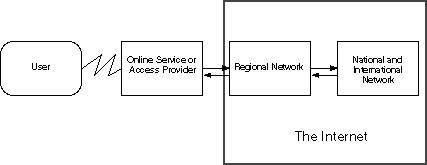
Figure 1. A schematic diagram of a typical user's connection to the Internet.
Commercial Internet access providers support the full range of Internet services by connecting your computer to a system that is on the Internet. Some providers support software that, in effect, connects home computers directly to the Internet. This allows the use of friendlier and more powerful services such as the World Wide Web without an intervening shell (i.e., a command-oriented interface similar to the "C:>" prompt in Microsoft's DOS) or a limited menu system (Figure 2). Access providers usually do not have many services of their own, but they do provide access at a low cost. Some even allow unlimited connections for a flat monthly fee, which is a good deal for heavy users. Unfortunately, some access providers may not have enough phone lines, local phone numbers, or support. Word-of-mouth recommendations are usually the best way to find an access provider since most do not have national coverage.
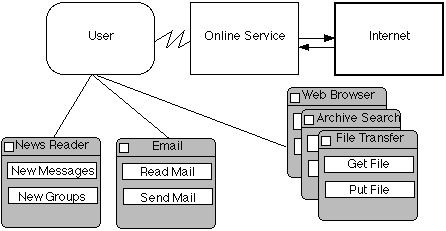
Figure 2. A schematic showing the difference between two types of Internet access. (above) The user has special software that, in effect, provides a direct connection to the Internet through standard phone lines. Internet software, such as an FTP program (e.g., Fetch) or a mail program (e.g., NewsWatcher), is run directly on the user's computer. (below) The user is connected by simple, terminal-emulation software is limited to services provided by his or her host system.
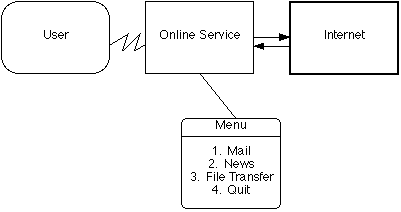
On-line services like CompuServe, Delphi Internet, GEnie, America OnLine, and Prodigy offer varying levels of Internet-based services in addition to their own extensive collections of services. Prodigy, for example, offers nearly complete World Wide Web access via the same user-friendly interface as their other services; other on-line services are close behind. Electronic mail is "gatewayed" or transferred from the on-line service to the Internet, and users are given an electronic-mail address that can reached by Internet users. One minor difficulty: mail messages may be limited in length to 20,000-30,000 characters. On-line services usually charge a monthly minimum fee ($6-20) with additional charges ($2-5 per hour) for use that exceeds a small monthly allotment of gratis hours.
Distinctions between on-line services and access providers have been blurred as on-line services have added Internet access and access providers now support additional services such as on-line news and friendly connection software. Further, on-line services plan to provide better access to their systems and value-added services via the Internet; regional access providers are expanding to provide nationwide service. In the near future, it will be difficult to tell the two types of providers apart.
Direct Connections
Eventually, if the Internet is to become more civilized, users will need direct, high-speed connections. Friendly interfaces, graphics, sounds, and video—all within the current technical limits of the Internet—require prodigious data transfer rates to be effective. A direct connection is one that does not involve ordinary phone lines with their relatively slow data-transfer rates of approximately 1,000-3,000 characters per second. In practice, full-time, direct connections are only available to institutions, which lease high-speed connections to regional networks. Sophisticated users in some areas have installed digital telephone lines at home. While moderately priced ($100-200) modems can now send 3,000-4,000 characters per second; cable systems and local telephone companies are the most likely sources for future small business- and home-based Internet connections.
Electronic mail (e-mail) is the most common Internet service and is the least common denominator of Internet access. Many otherwise unconnected computers have the ability to transfer e-mail to others through the Internet. E-mail allows users who know their correspondents' addresses to send text messages. Internet addresses typically consist of a user name and a host name, separated by "@". User names are typically the recipient's user name or log-in identification. The host name consists of a machine or site name, followed by "domain" names of increasing generality. Domain names are short abbreviations for divisions, companies or organizations, types of organization (i.e., educational, commercial, military, or government), and countries. My address, for example, is meltsner@ctc.com. The part to the left of the @ is my last name; "ctc" is an abbreviation for Concurrent Technologies Corporation, my employer's name; and "com" means that "ctc" is a company. Most sites without a country domain are in the United States.
The biggest problem associated with e-mail is the lack of any centralized directory service. Frequently, the easiest way to find an address is to call the individual to whom you wish to send mail. When you receive the message, it should contain the correct return address.
Archives
The largest single source of Internet traffic is file transfer. FTP, or file transfer protocol, provides access to hundreds of gigabytes of programs, text, recipes, weather maps, and other miscellanea. Most users find archived material by browsing a few popular archives or through messages on newsgroups. Access typically requires that the user or the service provider have a direct connection to the Internet, although some archives can respond to file requests by electronic mail.
Computers with FTP servers store voluminous archives of files, with little explanation. Directory and file names are limited as well; a picture of the Saturn V, for example, might be listed as "bigSat5.gif," with no indication as to the differences between it and other archived Saturn V pictures. To address this problem, newer protocols support friendlier browsing and retrieval. Gopher, for example, provides longer descriptions of archived items.
The World Wide Web (WWW or web) goes beyond Gopher and provides a uniform view of the Internet as a series of interconnected "pages" in a global encyclopedia with the ability to jump between computers by clicking on buttons, individual phrases, or words. With the WWW, such links are used to access related works, commentary, or nontext material such as sounds or movies. Most WWW programs also support forms to allow users to fill in blanks and click on menus (much like Windows and Macintosh programs) to search through databases and run remote programs. Web developers also adopted the idea of a universal resource locator (URL). A URL, as shown in Figure 3c, lists all the information needed to access remote files and terminal-based services in a consistent fashion.
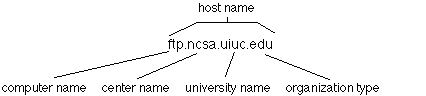
(a) A host name is composed of names separated by periods. The name sections become more general toward the right—the part on the far left is usually the computer's name, while the part on the far right is usually the class of institution or a country. This is the National Center for Supercomputing Applications' (home of the Mosaic WWW browser) file archive's name. It stores scientific software and other tools.
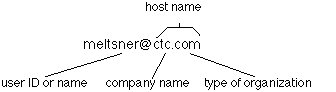
(b) Most mail addresses consist of user name, an "@" sign, and a host name. This address will reach the article's author.

(c) A URL, used primarily for the web, consists of a protocol prefix ("http" means hypertext transfer protocol), two slashes, a host name, and, optionally, a file name. This URL belongs to the University of Geneva's Centre Universitaire d'Informatique (CUI). If the user adds " /cgi-bin/w3catalog" to the URL's end, his or her web browser will jump directly to CUI's web search service.
In many respects, the web is a perfect metaphor for the Internet. One popular program for browsing the web is Mosaic, which is a product of the National Center for Supercomputing Applications; it allows users to retrieve files, browse reports, perform full-text searches, and retrieve graphics and sounds from around the world without ever typing a single command or host name.
The web's only problem is the sheer amount of data transferred when graphics are accessed. Even with a high-speed modem, pauses of a minute or more between pages are common. Luckily, many web services recognize this problem and provide pages with minimal graphics for users without high-speed connections. Some access providers have also developed methods to minimize the amount of information that needs to be transferred while browsing.
To cope with the myriad of files available in Internet archives, several indexing services have been developed. Archie, the first Internet-wide archive index, allows users to search for files by name and returns a list of archive sites with copies. Veronica, an index of Gopher servers, allows for similar searches of item titles and menu text. Lycos allows users to search for phrases and a word in more than one million documents worldwide. There are several other services as well, with different search capabilities. Indexes are the only practical alternative to luck and word-of-mouth for finding useful services. Unfortunately, they may be busy and difficult to access since most are run by volunteers.
While few Internet archives exist for materials-specific information, archives are available for personal computer and workstation software, numerical analysis libraries, graphics systems, and other tools of general interest to scientists and engineers (Table I). Many government laboratories and universities also provide WWW or Gopher listings of their services, ongoing research projects, and technical publications.
Table I. A Short List of Internet Archives for Engineers and ScientistsNews and Discussion
NOTE: These archives can be accessed by FTP, outside of normal business hours. More sites can be found by reading comp.archives and other newsgroups.
- mirror.archive.umich.edu—Personal computer software
- wuarchive.wustl.edu—Personal computer software
- gatekeeper.dec.com--Unix software
- netlib.att.com—Mathematical routines, software, and reports
- ncsa.uiuc.edu —Mosaic and graphical software
- rtfm.mit.edu--FAQs, manuals, and documentation for netnews and the Internet
The most addictive services on the Internet allow users to communicate with a large audience and to find appropriate audiences for their interests. The Internet supports mailing lists, newsgroups, and Internet relay chat. The first two serve as forums or bulletin boards for those interested in a specific topic, and the last is essentially a worldwide, text-based conference or citizen's band simulator split up into topics by channels.
Early mail systems allowed a system manager to set up lists that could redistribute messages automatically. Today, users can now add or remove themselves from mailing lists by mailing command messages to special addresses where mail servers will automatically perform requested services. One popular family of mail server programs handles more than eight million messages a day for more than 16,000 mailing lists. While e-mail lacks the immediacy of Gopher or the WWW, mailing lists are effective for users without full Internet access or the desire to search through archives and newsgroups.
Newsgroups grew out of another computer network—the Usenet. First intended as a simple shared bulletin board for computer users at the University of North Carolina, the Usenet news system, or netnews, has grown to thousands of discussion areas with hundreds of thousands of participants, loosely organized into seven major areas, regional newsgroups, and a free-for-all alternative hierarchy. Some sites also carry commercial newsgroups, such as Clarinet's wire news and a national columnists service. A recent count of news traffic showed more than 4,000 groups and nearly a gigabyte of technical discussion, digitized sounds and pictures, chatter, and other less-classifiable interchanges in the preceding two weeks.
A survey performed at the start of 1995 by Brian Reid of Digital Equipment Corporation confirmed the immense size of the Usenet news system. For example, about 320,000 readers scan popular groups like misc.jobs.offered (a positions offered group), where more than 400 articles are distributed per day. Even lightly used groups like sci.materials reach 38,000 readers and distribute about 15 articles per day.
Sorting through this flood of information is made easier by the hierarchical organization of news groups. Much like Internet addresses, but reversed, newsgroups are defined by increasingly specific names or categories. Table II lists groups of interest to materials scientists and engineers, along with explanations of the names. Articles also have subject lines that can be used to quickly scan through busy newsgroups.
Table II. A Short List of Newsgroups of Interest to Engineers and ScientistsThe right software is also essential. Newsreaders are programs that can access newsgroups stored on a network server or at a commercial service. Some newsreaders can filter out unwanted discussions or sort newsgroups into more coherent discussions. In an attempt to reduce the number of repeated discussions, many groups have FAQ (frequently asked question) articles that list popular questions with short answers that summarize the current wisdom in a given area. FAQs are also posted to the invaluable "answers" newsgroups such as news.answers or comp.answers. A detailed guide to the intricacies of netiquette can even be found in news.answers, but most common errors can be avoided by reading a group for a month before posting any new questions.
NOTE: Messages of interest to more than one group can be cross-posted.
- sci.engr—General engineering
- sci.engr.mech—Mechanical engineering
- sci.engr.manufacturing—Manufacturing-related discussion
- sci.engr.metallurgy—Physical and chemical metallurgy
- sci.materials—Materials science-oriented discussion
- sci.engr.chem—Chemical engineering
- news.answers—Everything you ever wanted to know about news software
- news.lists—Lists of publicly available newsgroups, mailing lists, etc.
- comp.archives—Announcements of material available by FTP
- comp.infosystems.www.announce—New web site announcements
- soc.college.grad—Graduate school life
- comp.cad.autocad—Tips and questions about the AutoCAD design program
- rec.crafts.metalworking—Practical metalworking and machining
- misc.education.science—Science education
- misc.education.adult—Adult education and training
Of course, no one should rely solely upon newsgroups for information or advice. Too many users respond without knowing the truth. One should try to write articles that are as accurate and well written as possible, even if it may seem like no one else is. While many newsgroups are plagued with noise, the occasionally definitive answer or well-written summary makes reading a few worthwhile.
Terminal-Based Services
Before services like Gopher and the WWW were developed, the only way to interact directly with services like a book catalog or weather report was to connect as a "dumb" terminal with the telnet protocol. Terminal access meant that users had to enter different commands for each service, although some systems provided menus and on-screen help to assist novice users.
Ironically, while remote access was one of the purposes of the ARPANET, the Internet's predecessor, it's one of the least popular major services. Other programs have taken over much of the interaction with other computers: the web (for graphics-rich presentation) or mail servers (for users with slow connections). For example, the TMS bulletin board system, TMS OnLine (online.tms.org), which provides information on society publications, meetings, and activities, is in the process of converting to a web-based system (http://www.tms.org).
The easiest way to find other materials engineers and scientists with similar interests is in the sci.materials and sci.engr.metallurgy newsgroups. Of the nonmaterials groups, the sci.engr.mech group has excellent discussions of materials-related problems within the context of mechanical design and engineering. Most personal computer users will also find the comp.sys.mac and the comp.sys.ibm-pc families of groups of interest, but the sheer number of messages makes it difficult to find useful information. A warning: "advocacy" groups exist to draw endless, useless arguments and are rarely worth reading.
In addition to the Internet's array of general interest software and data archives, there are also more specialized services, such as the numerical algorithms library at research.att.com. Government organizations such as National Institute of Standards and Technology and the National Science Foundation provide useful archives of papers and project information via Gopher and the web. Gopher services provided by marvel.loc.gov allow access to information from much of the federal government. Fedworld, a bulletin board system, is accessible through telnet to fedworld.gov and provides access to individual government bulletin boards from most federal departments.
While materials-specific information is rare, archives serving other engineers and scientists are of use to the materials community. Announcements of new items and archives are common in many newsgroups, with comp.archives being devoted solely to announcements of archived material. Comp.infosystems.www.announce lists new and improved web sites.
There are several mailing lists of interest to engineers and scientists, such as the Electric Vehicles and the Pro/Engineer CAD mailing lists. The newsgroup news.lists periodically lists all publicly available mailing lists. Figure 4 demonstrates how to add a user to a mailing list.
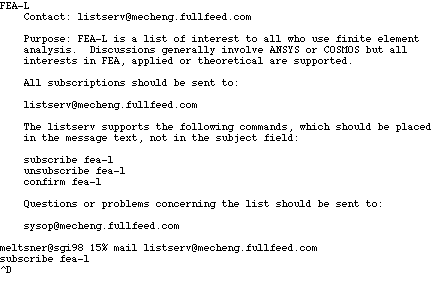
Figure 4. How to add a user to a mailing list: The list directions (from Stephanie Da Silva's mailing lists index posted to news.lists are first, followed by the Unix mail command needed to add the name to the finite-element analysis mailing list. "^D" stands for Unix end of file—consult your system's command list to find out how to read and send email.
While materials information services are available via the Internet, they are terminal-based systems that use the Internet as an alternative to a dial-up connection (i.e., telnet). However, more sophisticated systems are under development. For example, one company has evaluated a patent search service that takes a description, matches it against all patents since 1971, and returns the titles of the most similar patents to the proposed invention. Services like this provide a unique capability to materials scientists and engineers.
Given the growing number of networked materials scientists and engineers, the only missing piece is the availability of more materials properties databanks and technical report archives on the Internet as well as an index via Gopher or the WWW to these resources. "Where can I find the (blank) properties of (blank)?" is probably the most frequently asked question on the materials and engineering newsgroups. Too often, the only response is "Try a library." Of course, when such services become available, they may not be free. Methods to charge for use of Internet services are a major area of research and development.
Some materials-related services are available, of course. For example, the National Center for Excellence in Metalworking Technology, operated by Concurrent Technologies Corporation for the U.S. Navy Manufacturing Science and Technology Program, plans to deliver metalworking information via a WWW server at http://www.ncemt.ctc.com. Other organizations involved in materials-related technology development and deployment have similar plans.
While Internet access is not essential for materials scientists and engineers, it does allow users access to information from the wide range of disciplines that support the materials community. If the history of the Internet is any guide, services of specific use to the materials community will also grow as the Internet materials community grows. The Internet represents the best opportunity to reach scientists and engineers with the new ideas and problems that the materials community needs.
FOR MORE INFORMATION
The Internet is its own best documentation, but the following sources will provide the reader with the information needed to get started.
ABOUT THE AUTHOR
Kenneth J. Meltsner earned his
Ph.D. in metallurgy from the Massachusetts
Institute of Technology in 1988. He is currently a principal engineer with
Concurrent Technologies Corporation in Johnstown, Pennsylvania. Dr. Meltsner is
also a member of TMS.
Direct questions about this or any other JOM page to jom@tms.org.
| Search | TMS Document Center | Subscriptions | Other Hypertext Articles | JOM | TMS OnLine |
|---|