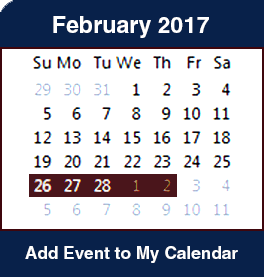
|

Welcome to the Attendee Toolbox, where you will find a number of useful items that can assist you in preparing for the TMS 2017 Annual Meeting & Exhibition.
This toolbox is divided into the following sections:
- Presenter Tools: Download PowerPoint templates for your presentation, access the Speaker Introduction Form, and learn some of the basics of presenting with TMS.
- First-Time Attendee Toolkit: New to the TMS Annual Meeting? Find tools to orient you to the meeting and its location, learn about all of the opportunities available to you, and access recommendations and information on how to prepare and get the most out of your meeting experience.
- Justification Toolkit: Demonstrate the value of TMS2017 to your employer with customizable letters and other resources to help you justify the cost of attending.
- Scheduling Tools: Access the TMS mobile application and the TMS Personal Conference Scheduler, both useful tools for planning your week with TMS.
Spread the Word
All attendees are encouraged to attach the following signature to outgoing e-mail messages to invite their colleagues to join them at TMS2017.
To attach this graphic to your e-mail signature In Outlook take the following steps when using a mouse:
- Copy the image:
-
PC: Right click the image and choose "Copy Image" or similar depending on the browser you are using
MAC: Press the control key, click the image, choose "Copy Image" or similar
- Open Outlook
- Click "Tools"
- Click "Options"
- Click "Mail Format"
- Click "Signatures"
- Paste into Signature box (Control V)
Alternatively you may download the image and place into an email manually. Click the 'Download Image' button below and you'll be prompted to save the image.
|